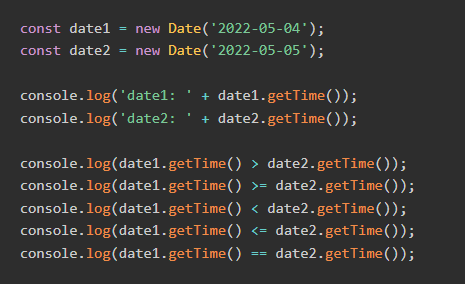getMilliseconds() returns the milliseconds (0 to 999) of a date. 현재의 밀리세컨드를 반환
getMilliseconds() 메서드는 Date 인스턴스의 밀리초를 현지 시간 기준으로 반환합니다.
getTime() returns the number of milliseconds since January 1, 1970 00:00:00. : 1970-01-01 부터의 밀리세컨드값을 반환
1970 년 1 월 1 일 00:00:00 UTC와 주어진 날짜 사이의 경과 시간 (밀리 초)을 나타내는 숫자입니다.
* https://developer.mozilla.org/ko/docs/Web/JavaScript/Reference/Global_Objects/Date/getTime
Date.prototype.getTime() - JavaScript | MDN
getTime() 메서드는 표준시에 따라 지정된 날짜의 시간에 해당하는 숫자 값을 반환합니다.
developer.mozilla.org
.getTime() https://www.w3schools.com/jsref/tryit.asp?filename=tryjsref_gettime_year
W3Schools online HTML editor
The W3Schools online code editor allows you to edit code and view the result in your browser
www.w3schools.com
<!DOCTYPE html>
<html>
<body>
<h1>JavaScript Dates</h1>
<h2>The getTime() Method</h2>
<p>Calculate the number of years since January 1, 1970:</p>
<p id="demo"></p>
<p id="demo2"></p>
<script>
// Calculate milliseconds in a year
const minute = 1000 * 60;
const hour = minute * 60;
const day = hour * 24;
const year = day * 365;
// Divide Time with a year
const d = new Date();
let years = Math.round(d.getTime() / year);
document.getElementById("demo").innerHTML = years;
document.getElementById("demo2").innerHTML = d.getTime();
// 월은 0부터 시작하여 생일은 1995 년 1 월 10 일이됩니다.
var birthday = new Date(1994, 12, 10);
var copy = new Date();
copy.setTime(birthday.getTime());
</script>
</body>
</html>
.getMilisecond() https://www.w3schools.com/jsref/tryit.asp?filename=tryjsref_datetime_millisec
W3Schools online HTML editor
The W3Schools online code editor allows you to edit code and view the result in your browser
www.w3schools.com
<!DOCTYPE html>
<html>
<body>
<h1>JavaScript Dates</h1>
<p>Add zeros and colons to display the time:</p>
<p id="demo"></p>
<script>
function addZero(x,n) {
while (x.toString().length < n) {
x = "0" + x;
}
return x;
}
const d = new Date();
let h = addZero(d.getHours(), 2);
let m = addZero(d.getMinutes(), 2);
let s = addZero(d.getSeconds(), 2);
let ms = addZero(d.getMilliseconds(), 3);
let time = h + ":" + m + ":" + s + ":" + ms;
document.getElementById("demo").innerHTML = time;
</script>
</body>
</html>'프로그래밍 > Script' 카테고리의 다른 글
| [React.js] React.js 시작하기 (0) | 2022.07.27 |
|---|---|
| [Chart] billboard.js is a re-usable, easy interface JavaScript chart library, based on D3.js. (0) | 2022.07.26 |
| [javascript] Date.getTime()으로 날짜/시간 비교 (0) | 2022.06.29 |
| 제이쿼리 each() 반복문 (0) | 2022.04.06 |
| [javascript] IIFE - 즉시 실행 함수 표현(IIFE, Immediately Invoked Function Expression) (0) | 2022.03.23 |