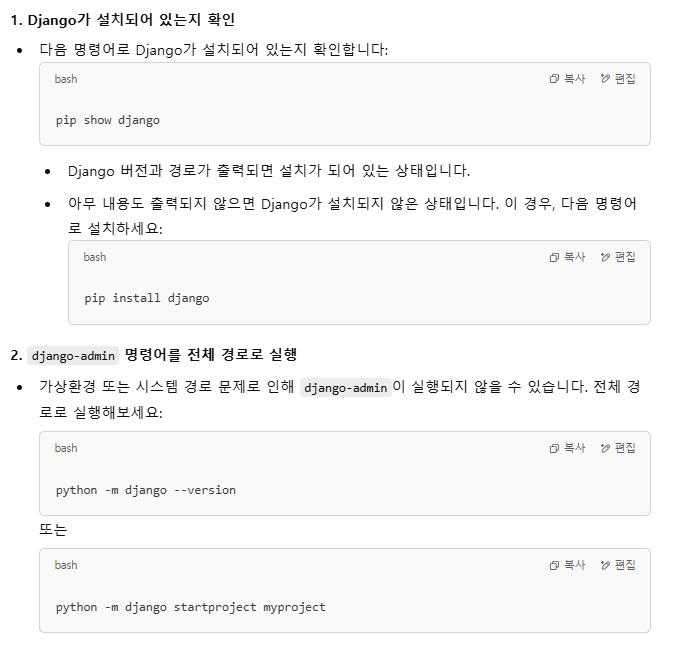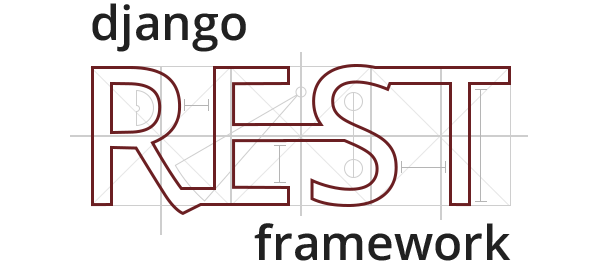[python] Django 설치, 프로젝트 생성
django-admin 명령어를 실행하려고 했을 때 시스템이 해당 명령어를 찾지 못하는 경우 발생합니다. 일반적으로 Django가 설치되어 있지 않거나, 설치 경로가 시스템의 환경 변수에 추가되지 않은 경우입니다.
해결 방법
1. Django가 설치되어 있는지 확인
다음 명령어로 Django가 설치되어 있는지 확인합니다:
Django 버전과 경로가 출력되면 설치가 되어 있는 상태입니다.
아무 내용도 출력되지 않으면 Django가 설치되지 않은 상태입니다. 이 경우, 다음 명령어로 설치하세요:
2. django-admin 명령어를 전체 경로로 실행
가상환경 또는 시스템 경로 문제로 인해 django-admin이 실행되지 않을 수 있습니다. 전체 경로로 실행해보세요:
python -m django --version
또는
python -m django startproject myproject
3. PATH 환경 변수 확인
django-admin 명령어가 시스템의 환경 변수 PATH에 등록되지 않았을 가능성이 있습니다.
Django 명령어가 있는 경로를 확인합니다:
또는
경로가 출력되면, 해당 경로를 확인하고 PATH에 추가해야 할 수 있습니다.
경로가 출력되지 않으면 Django가 설치되지 않았거나, 가상환경을 활성화하지 않은 상태일 수 있습니다.
4. 가상환경 활성화
가상환경을 사용하는 경우, 먼저 활성화해야 Django 명령어를 사용할 수 있습니다.
활성화 후 다시 django-admin 명령어를 실행합니다:
django-admin startproject myproject
5. Django 명령어를 실행할 Python 버전 확인
시스템에 Python 2와 Python 3이 함께 설치되어 있는 경우, django-admin 명령어가 제대로 연결되지 않을 수 있습니다.
Python 3로 명시적으로 실행해보세요:
python3 -m django startproject myproject
예시: 새 프로젝트 시작하기
가상환경 생성 및 활성화:
python -m venv venv source venv/bin/activate # Windows는 venv\Scripts\activate
Django 설치:
pip install django
새 프로젝트 생성:
django-admin startproject myproject
여전히 문제를 해결하지 못한 경우
Python 및 Django 설치 상태를 확인하세요:
python --version pip show django