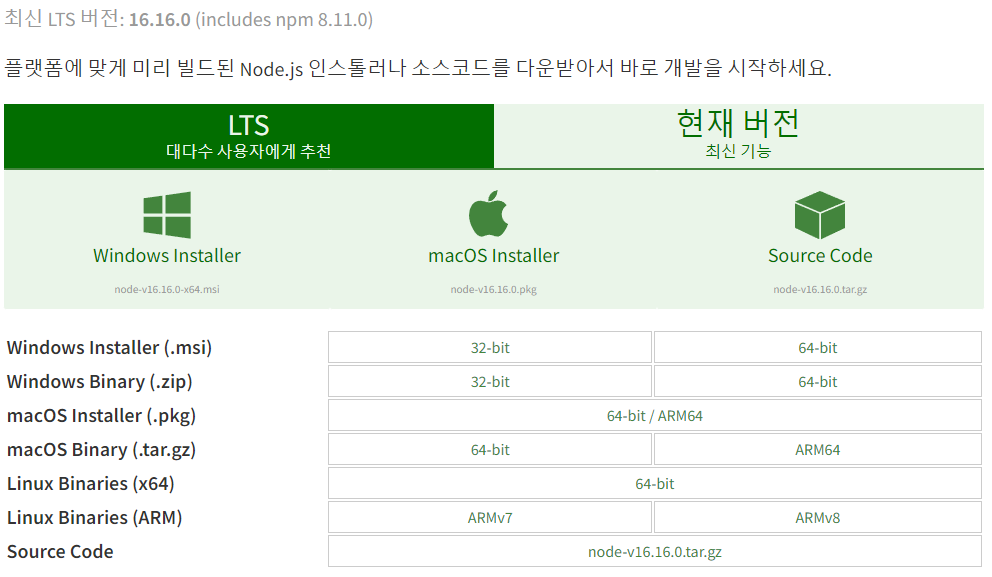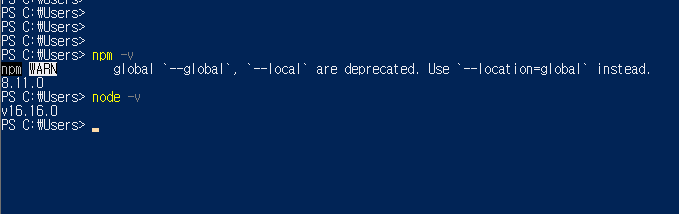Node.js 패키지 생성 및 실행 - Node.js package, npm init, npm run
Node.js의 패키지 만들기
- 폴더 생성
- 콘솔에서 생성된 폴더로 이동
- 패키지를 생성하기 위해 npm init 명령어를 실행
- 폴더에 package.json 파일이 생성됩니다.
D:\_nodejs\nodePjt>
D:\_nodejs\nodePjt>npm init
{
"name": "test1",
"version": "1.0.0",
"description": "test",
"main": "index.js",
"scripts": {
"test": "echo \"Error: no test specified\" && exit 1"
},
"author": "carrotweb",
"license": "ISC"
}
* 패키지를 설치하는 명령어입니다.
Express.js 설치하기
Express.js는 Node.js에서 HTTP와 관련된 컴포넌트를 기반으로 하는 웹 애플리케이션 프레임워크입니다.
현재 패키지(애플리케이션)에 Express.js를 설치하기 위해 콘솔에서 npm install 명령어를 실행합니다.
npm install에 옵션으로 --save를 추가하면 자동으로 package.json 파일의 "dependencies"에 "express" 항목이 추가됩니다.
D:\_nodejs\nodePjt>
D:\_nodejs\nodePjt>npm install express --save
{
"name": "test1",
"version": "1.0.0",
"description": "test",
"main": "index.js",
"scripts": {
"test": "echo \"Error: no test specified\" && exit 1"
},
"author": "carrotweb",
"license": "ISC",
"dependencies": {
"express": "^4.17.1" --> 추가
}
}
* Node.js의 패키지(애플리케이션) 실행하기
* Node.js를 종료는 콘솔에서 Ctrl + C를 누르면 됩니다.
D:\_nodejs\nodePjt>
D:\_nodejs\nodePjt>node index.js
Listening...
^C
D:\_nodejs\nodePjt>^C
D:\_nodejs\nodePjt>
=========================================================
접속 : http://localhost:8080/index.html
* npm으로 실행하기 위해 Script 추가하기
* 콘솔에서 npm start를 실행합니다.
종료하려면 콘솔에서 Ctrl + C를 누르고 "Y"를 입력하고 엔터키를 누르면 됩니다.
D:\_nodejs\nodePjt>npm run start
npm WARN config global `--global`, `--local` are deprecated. Use `--location=global` instead.
> nodepjt@1.0.0 start
> node index.js
Listening...
* Express 정적 파일 적용하기
- index.js를 오픈하여 이미지 파일이나 CSS 파일, JavaScript 파일 등과 같은 정적 파일을 제공하기 위해
Express.js의 express.static() 메서드를 추가합니다. 정적 파일들이 들어있는 폴더로 public 폴더를 설정하였습니다.
- 폴더에 public 폴더를 생성합니다.
- public 폴더에 index.html 파일을 생성합니다.
- npm start를 실행합니다.
D:\_nodejs\nodePjt>npm run start
- 브라우저에서 "http://localhost:8080/index.html"를 입력
'프로그래밍 > Script' 카테고리의 다른 글
| “제 2의 노드JS 노린다” 오픈소스 런타임 환경 ‘번’이란? (0) | 2022.10.05 |
|---|---|
| [React] DnD - Drag andDrop for React (0) | 2022.09.08 |
| [React.js] React.js 시작하기 (0) | 2022.07.27 |
| [Chart] billboard.js is a re-usable, easy interface JavaScript chart library, based on D3.js. (0) | 2022.07.26 |
| [javascript] .getTime()과 .getMilisecond() (0) | 2022.07.01 |