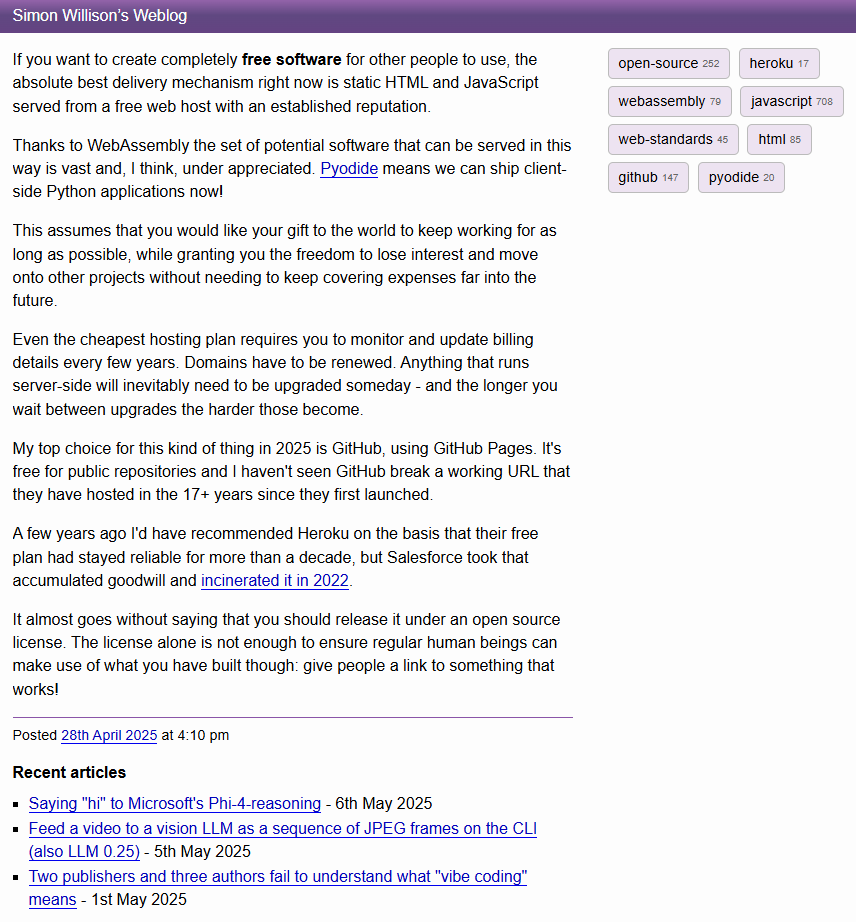소프트웨어를 무료로 배포하는 방법 (simonwillison.net)
소프트웨어를 무료로 배포하는 방법
https://simonwillison.net/2025/Apr/28/give-it-away-for-free/
Giving software away for free
If you want to create completely <strong>free software</strong> for other people to use, the absolute best delivery mechanism right now is static HTML and JavaScript served from a free web …
simonwillison.net
https://pyodide.org/en/stable/
- 다른 사람을 위한 무료 소프트웨어를 만들고 싶다면:
- 정적 HTML + JavaScript로 제공
- 무료이면서 신뢰할 수 있는 웹호스팅 이용
- WebAssembly와 Pyodide 덕분에:
- 클라이언트 측 Python 애플리케이션 제공 가능
- 서버 기반 서비스는 추천하지 않음:
- 서버는 업그레이드와 비용 관리가 필요해 시간이 지나면 부담이 됨
- 2025년 추천 플랫폼:
- GitHub Pages (공개 저장소용, 17년 넘게 안정적)
- 과거 추천했지만 이제는 비추천:
- Heroku (2022년 Salesforce 인수 후 신뢰도 하락)
- 추가 권장 사항:
- 오픈 소스 라이선스로 배포
- 바로 실행 가능한 링크 제공
Getting started
Try it online
Try Pyodide in a REPL directly in your browser (no installation needed).
Setup
There is a complete example that you can copy & paste into an html file below. To include Pyodide in your project you can use the following CDN URL:
https://cdn.jsdelivr.net/pyodide/v0.27.5/full/pyodide.js
You can also download a release from GitHub releases or build Pyodide yourself. See Downloading and deploying Pyodide for more details.
The pyodide.js file defines a single async function called loadPyodide() which sets up the Python environment and returns the Pyodide top level namespace.
async function main() {
let pyodide = await loadPyodide();
// Pyodide is now ready to use...
console.log(pyodide.runPython(`
import sys
sys.version
`));
};
main();
Running Python code
Python code is run using the pyodide.runPython() function. It takes as input a string of Python code. If the code ends in an expression, it returns the result of the expression, translated to JavaScript objects (see Type translations). For example the following code will return the version string as a JavaScript string:
pyodide.runPython(`
import sys
sys.version
`);
After importing Pyodide, only packages from the standard library are available. See Loading packages for information about loading additional packages.
Complete example
Create and save a test index.html page with the following contents:
<!doctype html>
<html>
<head>
<script src="https://cdn.jsdelivr.net/pyodide/v0.27.5/full/pyodide.js"></script>
</head>
<body>
Pyodide test page <br>
Open your browser console to see Pyodide output
<script type="text/javascript">
async function main(){
let pyodide = await loadPyodide();
console.log(pyodide.runPython(`
import sys
sys.version
`));
pyodide.runPython("print(1 + 2)");
}
main();
</script>
</body>
</html>
Alternative Example
<!doctype html>
<html>
<head>
<script src="https://cdn.jsdelivr.net/pyodide/v0.27.5/full/pyodide.js"></script>
</head>
<body>
<p>
You can execute any Python code. Just enter something in the box below and
click the button.
</p>
<input id="code" value="sum([1, 2, 3, 4, 5])" />
<button onclick="evaluatePython()">Run</button>
<br />
<br />
<div>Output:</div>
<textarea id="output" style="width: 100%;" rows="6" disabled></textarea>
<script>
const output = document.getElementById("output");
const code = document.getElementById("code");
function addToOutput(s) {
output.value += ">>>" + code.value + "\n" + s + "\n";
}
output.value = "Initializing...\n";
// init Pyodide
async function main() {
let pyodide = await loadPyodide();
output.value += "Ready!\n";
return pyodide;
}
let pyodideReadyPromise = main();
async function evaluatePython() {
let pyodide = await pyodideReadyPromise;
try {
let output = pyodide.runPython(code.value);
addToOutput(output);
} catch (err) {
addToOutput(err);
}
}
</script>
</body>
</html>
Accessing Python scope from JavaScript
All functions and variables defined in the Python global scope are accessible via the pyodide.globals object.
For example, if you run the code x = [3, 4] in Python global scope, you can access the global variable x from JavaScript in your browser’s developer console with pyodide.globals.get("x"). The same goes for functions and imports. See Type translations for more details.
You can try it yourself in the browser console. Go to the Pyodide REPL URL and type the following into the browser console:
pyodide.runPython(`
x = [3, 4]
`);
pyodide.globals.get('x').toJs();
// >>> [ 3, 4 ]
You can assign new values to Python global variables or create new ones from Javascript.
// re-assign a new value to an existing variable
pyodide.globals.set("x", 'x will be now string');
// add the js "alert" function to the Python global scope
// this will show a browser alert if called from Python
pyodide.globals.set("alert", alert);
// add a "square" function to Python global scope
pyodide.globals.set("square", x => x*x);
// Test the new "square" Python function
pyodide.runPython("square(3)");
Accessing JavaScript scope from Python
The JavaScript scope can be accessed from Python using the js module (see Importing JavaScript objects into Python). We can use it to access global variables and functions from Python. For instance, we can directly manipulate the DOM:
import js
div = js.document.createElement("div")
div.innerHTML = "<h1>This element was created from Python</h1>"
js.document.body.prepend(div)